
If you have one of the very funky new hi resolution display Windows machines, then ….
1. Right click on the “1 Start Here” file
2. Select “compatibility”
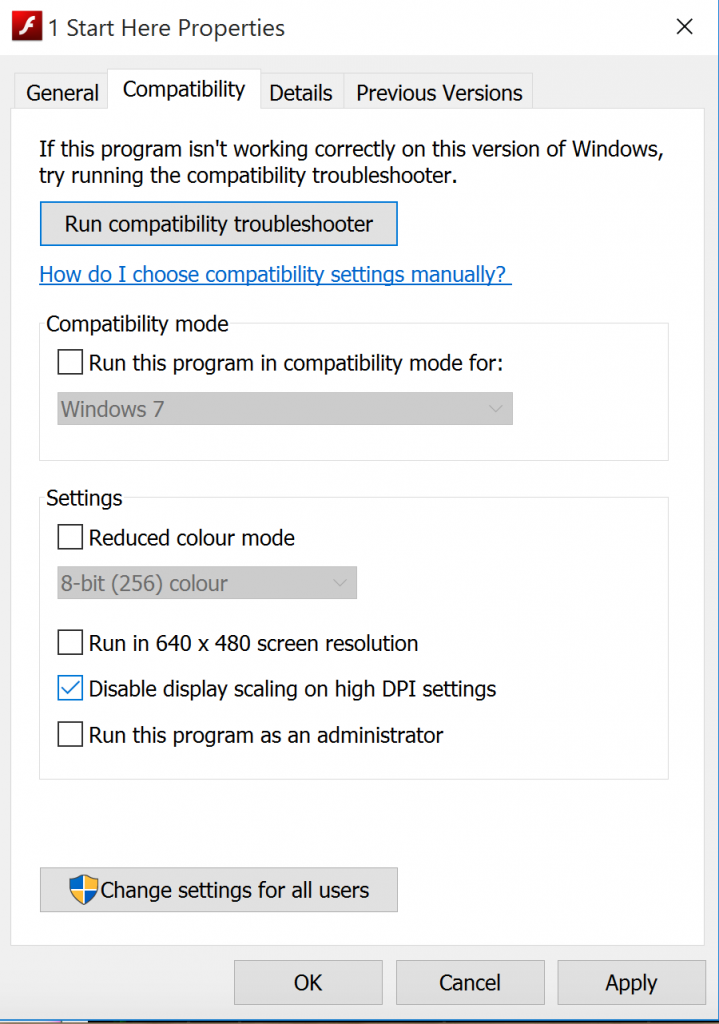
3. Then click “Disable display scaling on high DPI settings”
And you’ll have all the Genki English graphics in super hi definition – it looks amazing!
Pretty cool eh.
Apple Software July 2015:
UPDATE: Apple have now fixed the bug with Safari so the Genki English software works great without needing any changes!
We’ve done pretty well with 15 years of surviving all the Mac updates with no problems. But it looks like a bug with last week’s Apple update has been causing a few of you some problems.
Hopefully they’ll get it fixed soon, but for the time being here’s a temporary fix:
1. Download this file https://genkienglish.net/
2. Click it to unzip and drag the unzipped file into the folder with all the flash files
That’s it! Let me know if you have any questions.
How to connect my computer wirelessly to a TV or projector?

And one final super tip….
In last week’s workshop one fo the most popular questions was how I was connecting my computer without any cables to the projector.
It wasn’t magic. 🙂
I was using a Google Chromecast.
Just plug it into the back of the projector and you can stream your browser tab (or even the full screen with a little delay) with no wires attached!
That’s also pretty cool
Need more help?
Hope that helps and do let me know in the comments if you have any more problems or comments, let’s get the tech tamed and back to helping us give awesome lessons!




Richard,
I love you and admire your dedication to bring solutions to problems.
Enjoy the summer or the winter break (wherever you are).
Lorena
Apple!!!! arrrrgh!!!! won’t let me open says:
“2 Start For Macs.hqx.app” is damaged and can’t be opened. You should move it to the Trash. ”
and it won’t give me any other option. I need genki, I have my adult beginners tomorrow!!! 😉
Richard HELP!!!
Hi Sophie, it looks like the new file didn’t fully download. Give it another try and see how you go!
Google Chromecast definitely seems like a handy item. I checked out the link and it says it needs a wi fi connection. Does this mean I would somehow have to connect to the wi fi at school? How does this work?
@Gumby: Yes you do need a Wifi connection so you might want to check with the school sys admin.
Hi Richard,
tried 4 more times but keep getting this message when I open the downloaded file:
“2 Start For Macs.hqx-2” is damaged and can’t be opened. You should move it to the Trash.
Any ideas?
Hi Sophie, it looks like the file didn’t fully download. Give it another try and it should be OK!
And it looks like Apple has fixed the bug with their latest update, so the regular version should work fine again. Phew!