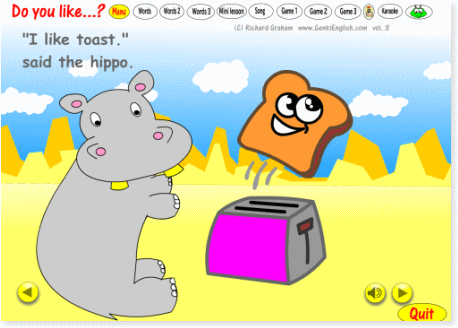
Here’s another update for you, this time for the very, very popular “Do you like …? lesson.
As before VIP Members get it as a free upgrade for helping me do the final (stressful!) checks. Thank you!
(If you’re not a VIP Member yet, get your skates on, your Download Pack is waiting for you! 🙂 )
Songs/Graphics/Vocab testing has all been completed and can’t be changed, what we need to look for here are real mistakes, spelling/typing, buttons not working etc. that sort of thing.
Plus of course if you have any nice words to say about the update it always helps motivate me to do more for you! 🙂
What’s changed:
– Loads of new graphics
– Higher quality sound
– Remastered Music Tracks
– New “Words 2” section
– Now the Picture Book is also included, right there in the software! Will that be useful do you think?
To install:
1. Safely back up your Download Pack / USB ( because you know *something* will go wrong somewhere!)
2. Right click and select “save as” ( or Apple Key + Click for Mac users) on this link:
https://genkienglish.net/clipart/DOULIKE.SWF
3. Copy the files into your Download Pack / USB folder (overwriting the previous versions)
Please write up in the comments if you find any mistakes, or if you don’t, to let me know it’s all OK!
Hope you like it!!
Be genki,
Richard
P.S. These updates will only be available for a limited time, I’ll take them down as I upload more of them so get them while they are hot!
P.P.S. If you are lucky enough to have one of the amazing new Retina Mac Book Pros you’ll be very happy to know that all the Genki English Software is all super hi def Retina Display ready. As soon as adobe rolls out the free Flash Player update (which should be very soon) you’ll be able to enjoy Genki English in all its cinematic glory.
P. P.P.S. The winner of last month’s comment competition was … Jennifer! This month’s competition is on now, the more you comment on any of the posts on the blog, the more chance you have of winning a Genki English CD of your choice!




I’m loving the built-in picture book!
Richard
it does’t take any of the food updates, for” there is no space anymore”
ドウシヨウ?
How big is your USB?
I love having the picture books right in the software instead of having to go out of the program to share them with my kids. Much easier.
My 14 kids in my city-sponsored summer program are having a blast using Genki English! Even I’m surprised at how fast the 2 and 3 nensei kids are remembering the material, and I’ve been using GE for about 2 years now in Elementary schools.
Rock solid proof, in my opinion, as to the validity of these lessons (and especially songs). My kids beg me to let them play a game (ANY game…even lessons they haven’t done yet) on the denshi kokuban before class starts. And then it’s a battle for the parents to get them to get out of the classroom and go home!! They don’t want to leave!
Thanks again (I know I’ve said it before) for everything.
I actually have it on the desktop, so it shouldn’t be a problem. I never had any problems with updating at all. m
Sorry, I got it. I made the mistake of trying to drag all three of the files at one time. One by one it worked.
You know what: I never did the “Do you like ” lesson. I searched for the topic like crazy on CD 5 and 8 and other where. I hardly believe it as I am through almost each single topic many times. It’s all fabulous. Thanks you.
Yeah, one of the cool things I’ve found with these updates is that people are re-discovering a lot of lessons that they haven’t done before which is pretty cool. I’m actually thinking of moving the “I’d like some…” lesson to earlier in the curriculum as it is so much fun to do now!
And thanks Craig for the very nice words!
Really GREAT idea to include the picture book into the software, Richard!!! That way, there is always a story with the same vocab right there! As an addition to the picture books, I have been spending a lot of time to find stories on my iPad that I can use with the Genki English lessons, as the kids love stories – especially interactive ones.
When, when, when are we getting the Genki software for iPad??? 😉
Thank you!
Sorry, I forgot to mention that I didn’t find any mistakes! Great update! Thanks!
I agree with the others about the picture book! It is great having it all in the same place!! I am not sure when you added it but I also like how you added words 3 with I like and I don’t like. Makes it a lot easier for the kids to learn that phrase. I love all the updates! Thanks for all your hard work Richard, I really appreciate it and so do my students!!!
I Love these new updates, I would really love to see more of the 2 player/team games too if possible (you know the one with the buttons for the kids to push on the screen). Thes will be great to use with the interactive whiteboard. thanks for all, keep it woming.
Yeah, I agree with others that having the book in the videos is cool. If they can be made even more interactive or random, that’d be even better. For example, imagine having the Easter Egg story where the egg pops up at random in different places. Students yell out: “Is it in the grass?” Sometimes the answer will be “Yes, it is.” Other times it will be: “No, it isn’t.”
Also, another idea is to add interactive things like the Easter Spot the differences and each time you choose a location it randomly changes the animals in the pond or bed or grass. Thanks for your hard work!
What can I add? Thanks Richard its awesome! Yes, I love the picture book, that will be very handy
The updates are all very attractive! I do have a grammar question, though: in the Game 3 section, why does it say “I like kangaroo” rather than “kangaroos”? Thanks for the info!
It’s liking the food vs. liking the animal! Probably wasn’t the best choice, but I kept it in there from the original version from way back.
Really cool, I love the heavy metal version. Thanks a lot!
richard I can’t access the I’d like some…n – z from the main menu. I have to open it from the folder by searching for the file FOODN. Where is this song located in the main menu? I have the hidden a-m part that used to pop up with a burping sound. The graphics are updated too and sound quality is really good. I don’t know why I can’t find the n-z foods from the menu?
It’s there, get the kids to have a play around, they’ll find it straight away! 🙂
I love Genki English, have for years and so do my students! One of my mother helpers showed me a video she took on her mobile phone of her daughter singing “Hello, How Are You?”
We have a few technical issues at our location in Abu Dhabi. Being so far out in the desert we often lose internet connection and sometimes computer use altogether. It can take months to have a repairman show up. I would love to be able to take my iPad into school with Genki English to solve this problem, but besides “Jailbreaking”, I haven’t been able to find out how to install Genki English on it. Is this a lost cause?
Hi Ashley, great to hear from you in Abu Dhabi! And thanks for the great feedback!
Yeah, iPad App is proving tough (*really* hard to find good developers to work with!)
I have done a few experiments though if you’d like to see what you think:
http://genkienglish.net/teaching/new-song-possessive-pronouns-whose-is-it
Or you can always try it on an Android tablet (or even phone!)
http://genkienglish.net/teaching/genki-english-on-an-android-tablet
Thank you Richard, the pictures have more life and and even the colors are better. I am very sure the children will enjoy them. Thank you for the updates, and the new songs and stories you aded to them. it is great!!
Where’s the “heavy metal version” Roxana mentioned? Or is she regarding the “Thirsty” song?
To answer Matt’s problem, I too couldn’t find the m-z version in the “main main” menu. It’s inside the “Do you like…” song menu. They didn’t have room to put a “Song 2” button and just used a really tiny circle with the mayonnaise picture, instead.
Hi Ma Teng,
Yes I think it is the Thirsty song!