As you may have noticed Adobe have completed their retirement of their “Flash Player” this week.
So you can now safely delete it from your computer.
On Windows …
So for Genki English on Windows, just click the “1 Start here.exe” file to get your menu up and running with all the lessons in curriculum order:
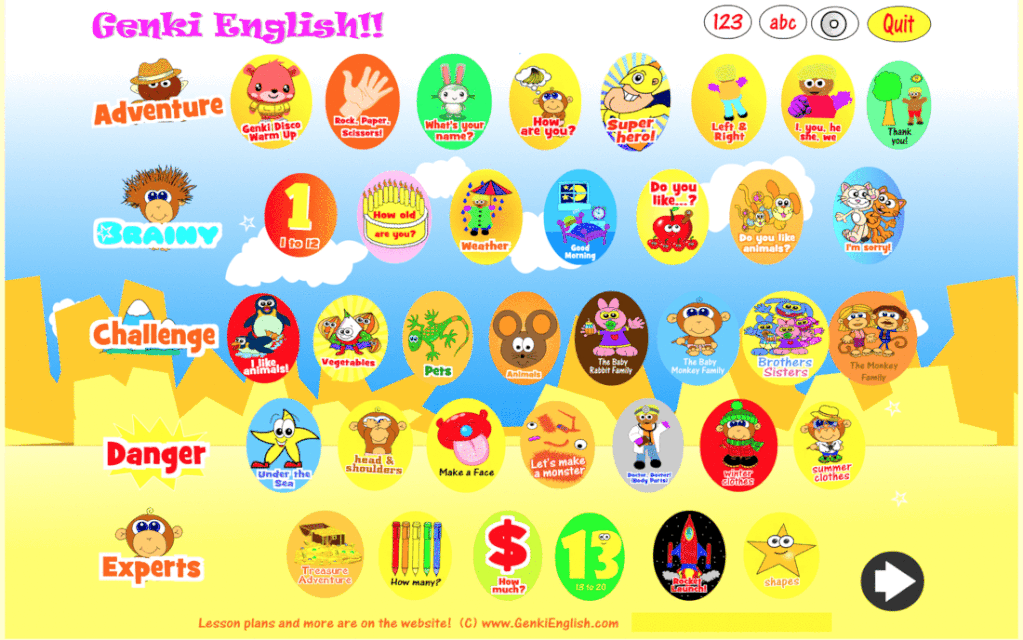
On Windows be sure to click the “1 Start Here” file. Don’t click the “SWF” data files 🙂
On Apple Macs
And if you’re on Mac (including the brand new “Big Sur” update) then you just need a new player.
The one we recommend is the Elmedia Player which works great on all modern Macs and gets all your Genki English software up and running, you just open up the “MENU.SWF” file and off you go!

This is the way 🙂
That means that even with all these tech transitions, everyone who has bought their Genki English software can continue to use it without needing any other updates or indeed having to buy the whole set again or anything like that. Even if you bought the version of the Teacher’s Set from many years ago and are still using it (thank you!) it should be all OK for you and your students!
I hope that’s OK, it is amazing to see just how many hours of English lessons are taught with Genki English each week! 🙂
And on iPhone/iPad/Android….
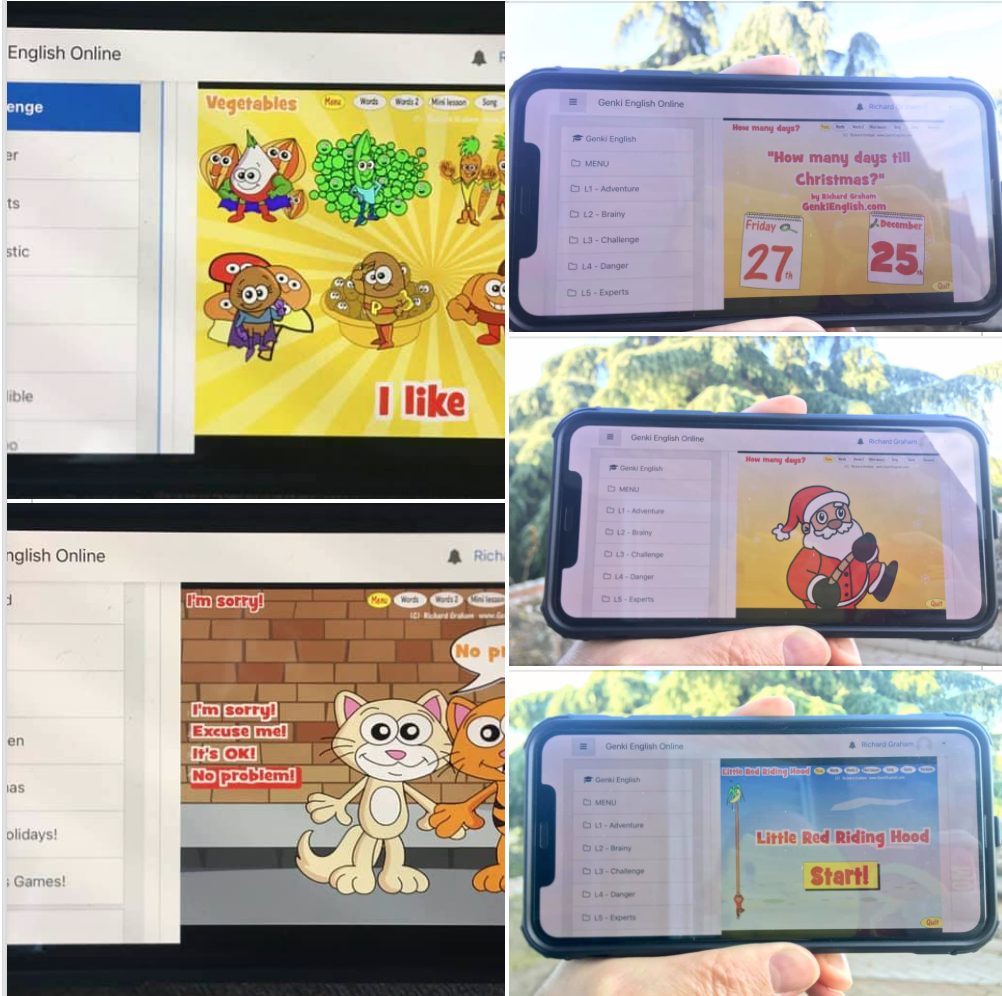
Now we have the Mac/Windows versions sorted out we can get back to the mobile versions. Technically they all run great but these ones are a *lot* more expensive to run, update and keep running so the “buy it once and use forever” model we use for the Teacher’s Set won’t work here.
So we’re still trying to figure out a way to pay for the mobile version that is sustainable and affordable both for teachers & kids in the West or Asia and still work for projects with thousands of kids in ultra low income areas.
If you have any feedback on how we can sustainably do that (“sustainable” being the key word here, one off crowdfunding or government grants doesn’t really work!) then do let me know I would LOVE to hear your ideas!
Enjoy!
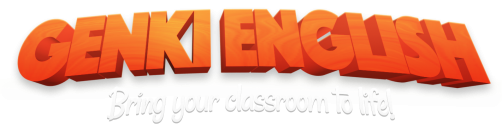
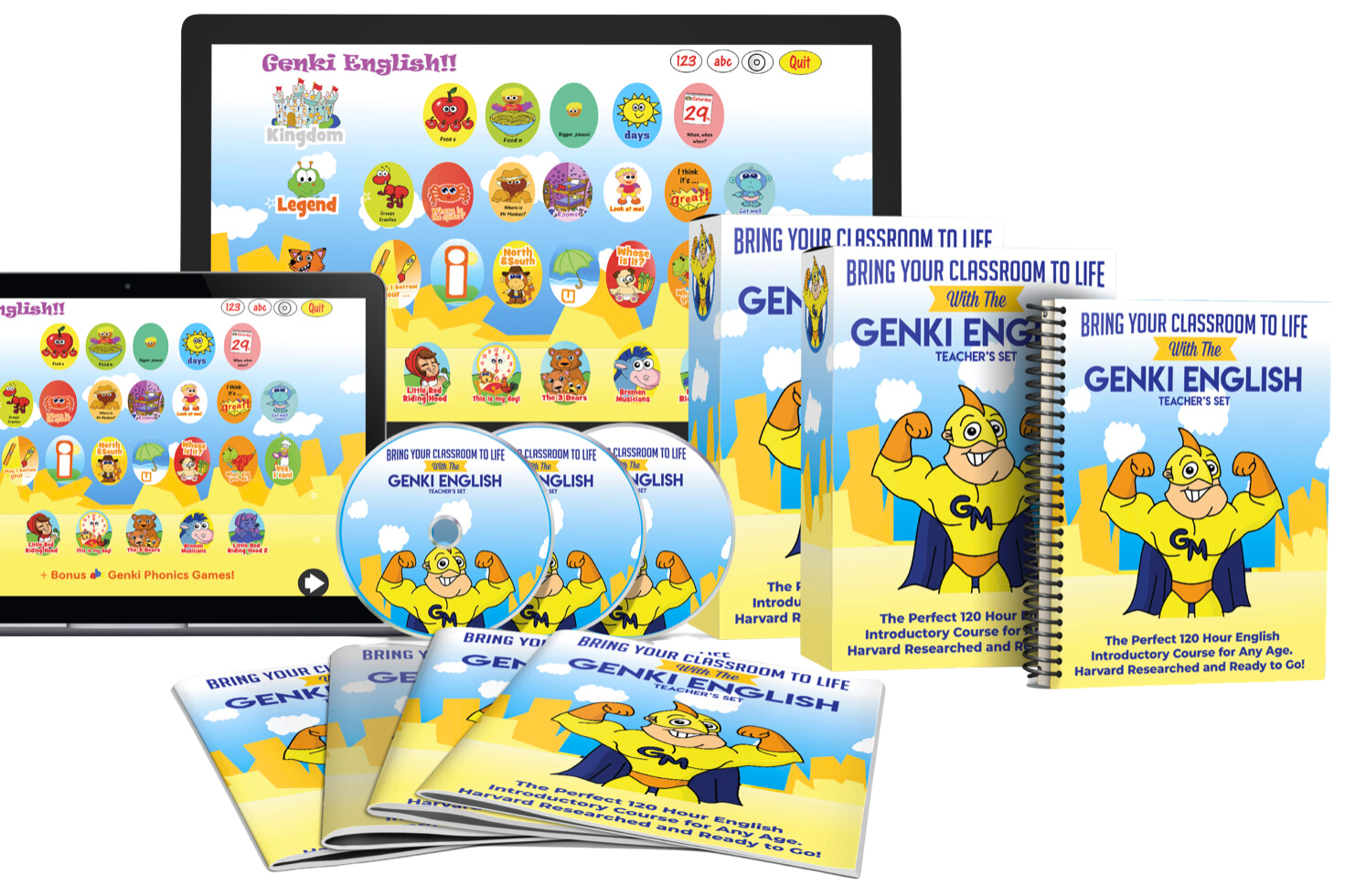


Dear Richard,
I use Linux (Ubuntu) and I am unable to open the 1 Start here.exe” file to get to the menu.
¿Do you have any ideas about how to open it with Linux?
Thank you a million,
Nuria
Hello! And what about Linux? All the computers in my school run Linux exclusively, how can I use the Genki English software with them, with Flash Player no longer working?
Thanks
Hi Sonia & Nuria
Linux isn’t something we’ve officially supported for a long time so I don’t really have a solution for the download set on linus. Unless there is maybe an open source player you could use? I know there are some in development for Mac and Windows!
Or we do have the new online system that may work on linux but we haven’t tested it there – yet!
Is the whole package now available to use through web browsers?
Technically yes, but we don’t have a business model in place to pay for all the extra costs! I’m thinking we need some way where students can pay to get access (either directly or through the teacher) but we haven’t found a way that’s both simple and fair to everyone involved! Ideas are always welcome!
Thanks a lot, helpful