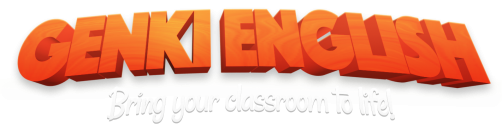If you’ve got a Japanese Windows machine, it’s probably updated itself over the last few days. Usually these updates just bug fixes, but the new one is annoying in the extreme. What it does is make you click before allowing any “flash” files to play. “Flash” is the tool I use to do things like the phonics page or classroom English page or anything on the site that talks. The problem is that where I wrote on the page “click to hear the sounds”, it doesn’t work as you have to click once to tell Internet Explorer to allow clicking, and then click again to hear the sounds! It’s really frustrating because the teachers who use these pages are mostly the ones who have little confidence with English or computers ( i.e. the ones I want to help by making things easy for them), and they’re going to end up being more confused than ever! It also means that the groovy “Lesson of the Day” link which used to show a new random lesson every day doesn’t work, and you have to click twice on the “random game” links to make them work. : (
Hmmm… I think now is the time to switch to firefox. At least that works!