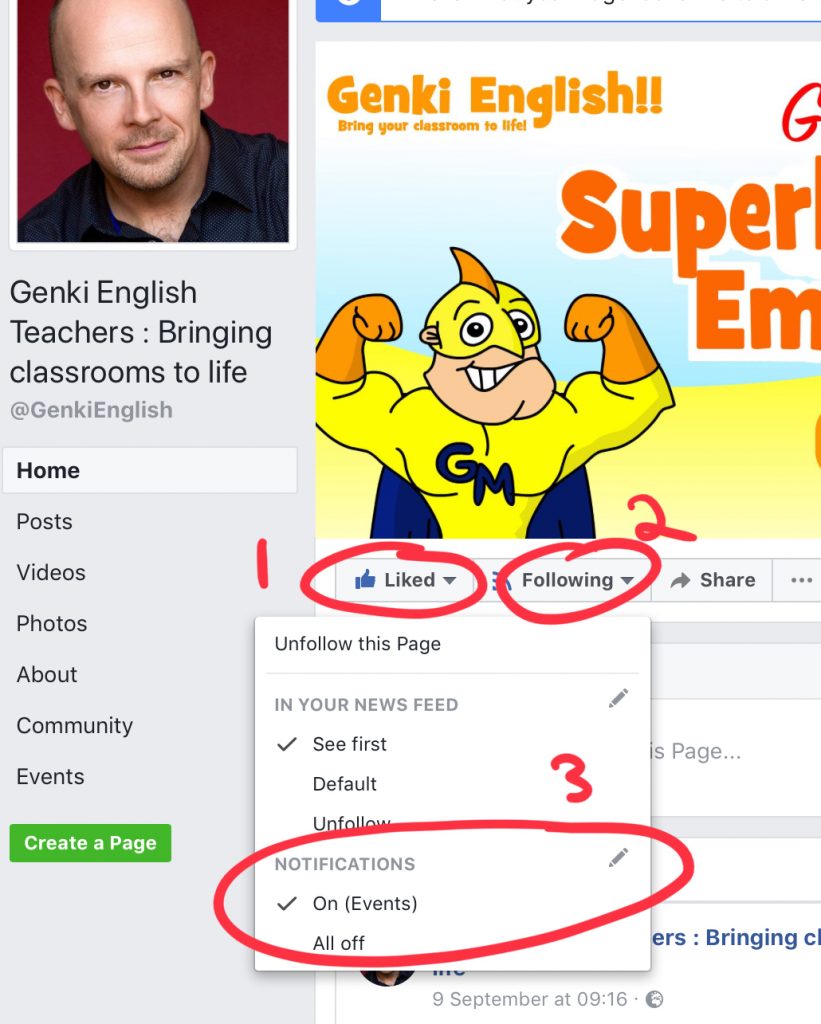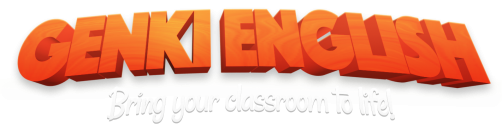The Genki English Facebook page seems to have really taken off this term with a some great polls and conversations, a new “lesson of the day” each day, teaching videos and all the best teaching content from around web. It’s very cool.
Ninja Tip: In order to see all the great, free content be sure to switch “notifications” to “on” otherwise Facebook will only show you the ads (plus a few free things but not all the cool ones!)

It’s always so great to hear all your feedback and hearing your thoughts in the conversation threads so do pop along and join us!
Be Genki
Richard
P.S. In order to see all the great, free content be sure to switch “notifications” to “on” otherwise Facebook will only show you the ads, here’s how to do it on computer or mobile:
1. Like the page
2. Click “following”
3. Click notifications “on” (on pc/Mac) or “get notifications” (on mobile)
Ninja Tip: On mobile select “edit notification settings” and switch on “all live posts” if you want to join the free live sessions too!
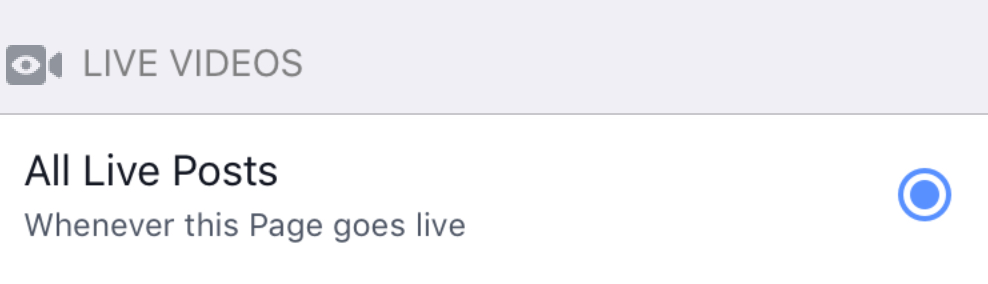
On mobile …
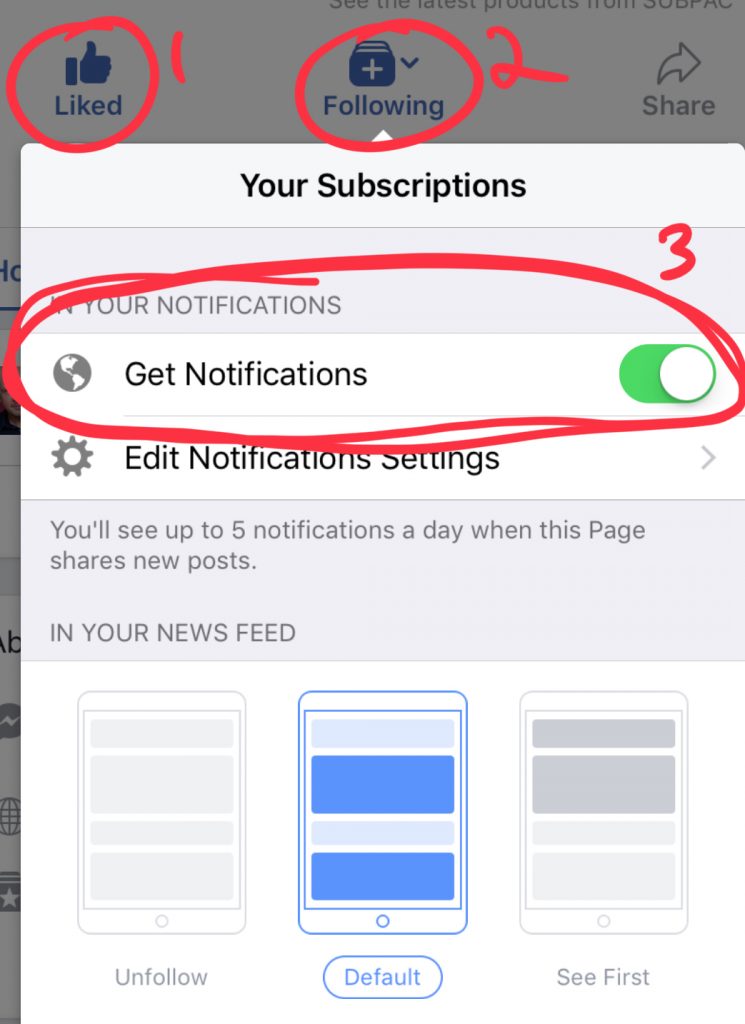
On pc/mac…