I haven’t actually run into this myself, but Ken was having problems with kids cheating when doing the Genki English computer games. i.e. the kid with the mouse was just moving it on their own and hence everyone else kept quiet.

Of course, the real way it works is when everyone is shouting out “Left, right, up, down” to the mouse kid and *then* they move.
It gets *everyone* in the class involved. (And shouting like crazy! 🙂
So what’s Ken’s solution?
He blindfolded the mouse kid! 🙂
Here we tried it in the workshop last year and it works a treat!

Thanks Ken, and if you want to see more of his fantastic ideas – he’ll be joining us in Tokyo in July!
Ninja Tip: Also make sure the kids don’t translate the answers into their language, that breaks the direct link between the image and the English sound. Instead get them to shout out “left, right, up, down.” to direct the mouse kid to the correct answer. Give them some time – infinite patience – (it takes 15 to 20 minutes) And watch them *all* lean forward and learn, without you doing anything at all! 🙂
Ninja Tip 2: Or of course if you have a touch screen Windows 8 PC it’s even better!
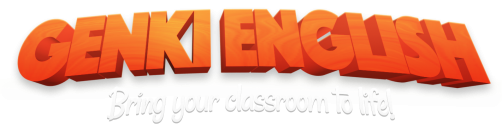


When I start a school, I NEED to get a touch-screen for just this purpose. It is really hard to get the kids used to using the mouse (since most of them are both young and used to touch screens – ipods, iphones, etc.)