I’ve got two sets of brand new mini cards for you:
The first one goes with the School Subjects lesson:

And the next is for “Days of the Week“:
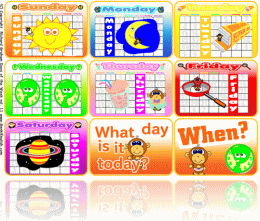
As usual, if you’re not a VIP member, get your download pack order today and you will be downloading them very soon!
I’m sure you’ll agree that Gaz has done a fantastic job with the new graphics!
New Download Pack Menu
For those of you who have the Download Pack and were lucky enough to snag up the vol. 11 beta test the other day, here’s a menu upgrade that will (hopefully!) let you integrate the two together. If there are any problems then please let me know!
1. Back up your download pack and volume 11 files (remember things * always * go wrong with computers!)
2. Copy all the volume 11 individual “.swf” files into the download pack folder (the one that also has lots of “.swf” files.) If the computer asks you to overwrite any files then select “ok”
3. Download the new menu file and unzip it.
4. Copy all these files into the download pack folder. Again if the computer asks you to overwrite any files then select “ok”
Hopefully now you’ll see a brand new vol. 11 icon on your Download Pack menu!
Please let me know if the comments if it works for you, or if you have any problems!
Much more to come next week!
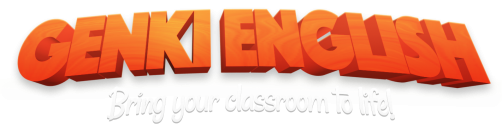


Gaz, Richard~~~THANK YOU! Just beautiful!
Richard, I think I’m missing the “start 2” for mac!
Hi Margit,
That file hasn’t changed, you can just use the old version of it!
Sorry, I don’t know if I’m doing anything wrong, but the files are all in my download pack folder now, still when clicking the Start for Mac only the old version opens (CD1-10)
Anybody having problems like this?
That was easy! Thank you! It works great!
(all except the quit button for Mac’s)
Great mini-cards
Have a great day!
Nena
Hi Margit,
When you copied the upgraded menu files did it give you the option to overwrite the old files? It * should * have overwritten the “MENU.SWF” file as that is what holds the mac version of the menu. Just try copying the new files into the download pack again and let me know what happens!
@Nena: Thank you for letting me know! Enjoy!
Thank you very much for the mini cards. Japanese children are all crazy to touch and play with any cards. Amazingly, they regarded this mini-sized card as full of fun and amusing. I’m always dancing with the music.
Richard, it all worked out.
Thanks a lot.
In fact it hadn’t “overwritten” so the files were in the first folder, but not in the main folder.
It’s all so great.
Great Richard!
And so easy I could actually do it myself!
Today I have my very last kids lesson before the summer break and I’ll let them play around with the new songs, as a treat for the last lesson… The mini cards also look amazing and I’m sure the kids will enjoy them.
Thanks!
Hello Richard and Gaz,
Thanks for the new songs and cards.
Can I ask a favor? Can you please include Home Economics, Computer, Calligraphy, Moral Education and Japanese even in play cards only? Grade 6 students have these subjects in school.
Thank you 🙂
Hi Sakura,
Let’s see what we can do for the other ones, and for the time being the Japanese card you can find in the “Can you speak ….?” lesson along with the other languages!
http://genkienglish.net/canyouspeak.htm
Hi, I’ve just seen the UK version of the subject cards. Absolutely brilliant!