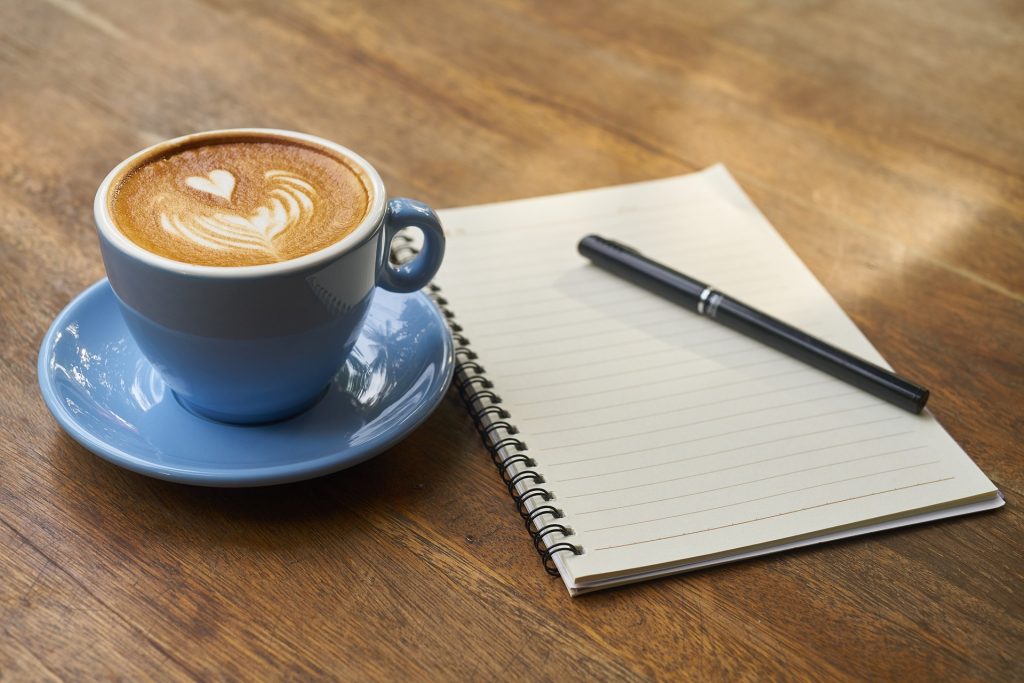
Tracy-Lee wrote in to ask:
How to stay organised with what you have already taught the students. NOTES in your phone? Excel spreadsheet ??
EG you teach dong the stand up sit down, touch your nose, turn around. How to remember what you have taught?
Very good question! Many teachers still use paper folders with feedback questions after each lesson e.g. mine used to be something like:
Grade: Class 2A
Date: Nov 7th 2027
Lesson: Gingerbread Man Lesson 96Great things about the lesson: Everyone loved the lesson, did all the actions and had great voices!
Things that need reviewing/working on for next time: Touch more review on pair work, get into circles more quickly, “crocodile” pronunciation
And of course simply for the convenience and speed then these days digital on your phone is the way to go. Spreadsheets or a database are usually great to use, but if you’re on iPhone then the regular notes app is the easiest and most straight forward. I’d do a folder for each class then a new note for each lesson – you can also add in a photo to help jog your memory if you have lots of classes. Just be sure to back the notes up somewhere else too ( I copy them into a draft email) as Apple has been known to delete all your notes with an iOS update 🙂
For android then have a look at Evernote or indeed simply the free Google Sheets.
Be genki,
Richard
P.S. This applies to the Christmas lessons too as it’s very rare that you’ll finish all of them in one year!
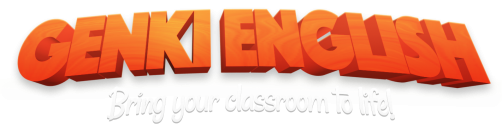

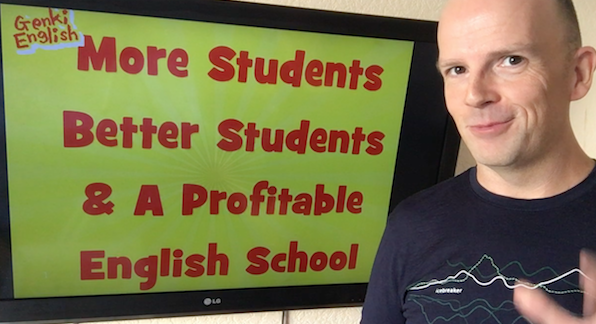 Earn More From Your Passion For Teaching English!
Earn More From Your Passion For Teaching English!

Hello, great idea how to stay organised what you have already taught, but it might be a good idea before the lesson to write down what do I want from each lesson.For examle I want to have the best time on this lesson… want to be very funy on this one and so on.
That is a very good idea Magda!
I don’t usually like Microsoft products, but I strongly recommend using One note for lesson planning. You can look at their website for ideas on how to use it.
What I do is, I create a lesson plan template, and just populate it for each lesson. It has check boxes etc.. for you to tick off what you did. You can embed youtube videos, links etc.. if you want to run your whole lesson from the app.
Each year I create a new book with each class as a tab eg 1A, 1B, 2A, 2B etc… It’s very easy to track what you did in the previous lesson, it’s also easy to go back and see what you did for that lesson last year, and if it was good, you just copy and paste it into this years plan.
I also have notes about how to teach each theme in another notes book.
I’ve used other notes apps and Evernote but Onenote is the go for me.
Funnily enough the reason I’ve managed to get so much work done this week? I’ve gone back to Windows!!!