Roy has been making some amazing animated Halloween games. They are done in Powerpoint and will be perfect for Halloween parties, as well as regular Halloween lessons.
First of all make sure the kids know the Look there’s a …. and Trick or Treat songs, then have a try at:
Look there’s a … Game (guess what is flying across the screen!)
Then the Trick or Treat Timebomb Game!
(VIP Members right click on the links and select “save as”)
Here are Roy’s instructions ( you can also get them by clicking the “teachers hints” button in the powerpoint!)
This is a version of a bomb game to practice the vocabulary from the Genki English Look there’s a …. and Trick or Treat songs.
You find a screen with pictures from the ‘Halloween song’ including a broom, wand, witch etc.

1. You need to divide your students into 2 or more teams (you may want to give them a cool name).
2. Then play rock, paper, scissors to find out which team goes first.
3. Then, the student says ‘look there’s a broom’ etc and you need to click the broom image.
4. Then a picture from the ‘trick or treat’ song will come up. The students need to tell you what the trick or treat version is…so a student will see ‘ice cream’ and they need to tell you ‘ice cream eyes’ to get the points. (see this page for the full list)
5. Sometimes the students will be awarded points but then the teacher plays a trick or treat on them.
Witch: lose all your points
Ghost: give 5 points to another team
Vampire: steal 5 points from another team
You may want to ask the students to make an expression ‘I like ice cream eyes’ or Do you want/would you like some ice cream eyes’ etc.
Good luck
Roy
Roy also has loads and loads of other powerpoints on the VIP Members forum and Roger has also been uploading his amazing powerpoints. There are lots of games and are well worth checking out!
https://genkienglish.net/clipart/forum/viewforum.php?f=1
If you’re not a VIP Member yet just invest in your own Download Pack and you’ll be enjoying all these games right away!
What do you think?
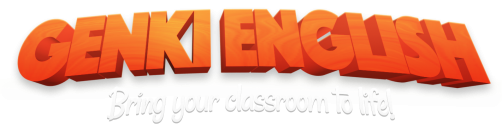


It doesn’t open and says “there is an error”
I also tried the links on the forum, but I have no idea what to do.
This sounds really great and I would love to try things;
same as gumby, I’m a mac user. Any problems here?
Hi Margit
You need to have PowerPoint on your machine to use them. On a Mac I think you should also be able to import them into Keynote!
Try Open office’s Impress. I don’t have it as I have PowerPoint but I am told it can play PowerPoint presentations. But sometimes a few things do not line up (thats why I bought PowerPoint)
Good luck
Roger
I’ll also vouch for OpenOffice.org as a great free alternative to Microsoft’s Office suite. I’ve been using it for years, right up until today in fact when I’m just about to buy Office 2010 as it’s so good!
Roger, do you know how to make self playing versions of the powerpoints so you don’t need to have a powerpoint style programme on your machine?
Richard
No, I don’t. I think you can save to flash? I am not sure?
If you are thinking of MS 2010 office I recommend the Academic version on amazon.com. Its a lot cheaper than buying in Japan and for 3 PCs.
Richard
you see my work computer has Powerpoint 2007 and I have 2010 at home, so can’t answer your question now (at work)
This is amazing. Honestly , the thread on the forum sounded much too technical for me, so I stopped following it.
Now I have to go through it one by one, to get a clue of this work.
So far I opened up the Trick or Treat game only. It’s really good.
Thanks a lot, 3 Rs: roy, roger and richard!
@ Margit…I don’t think Richard uploaded the game to the site…you need to go to our forum and go to another link.
Check the forum for more information….
hahahahah, the 3 R’s…oh yeah!
It seems that Open Office’s Impress can save PPT (powerPoint) files to flash files.
Maybe you need to add an “add in” or separate software to do it with PPT 2010?
like http://indygizmo.com/how-to-convert-powerpoint-to-swf-flash-for-free/
Richard
I have just done the above and it works amazingly well! (made a flash file from PPT)
Cool! Does it work for these two?
hhmm? I tried downloading trick or treat from above but I can’t?
Can’t open it?
I think the problem is with the file(s) here ???
as I have done 2 PPTs on my own PC here and they worked well
I downloaded teh suggested link (as suggested by Roger above) and it worked.
Yes, it is really easy to convert the halloween and trick or treat to flash…you lose some of the animation and sound though.
Sounds fantastic!
Shame that i can’t afford the pack yet!!!
Hi Emmanuelle
Try out as much of the free stuff on the site as you can and you’ll have plenty to invest in the pack with all the new students you’ll get!
HI the three R’s!!! Great idea there…. My tech hubby says you can download the powerpoint viewer for any computer. IT will allow the pps to play with the software. But he didn’t say where to download it from….
PS the files from the links above don’t work for me either.
There are two extentions possible for powerpoint, .ppt which requires the program I think and .pps. I’m too new at powerpoint to give precise instructions!!! HAve to consult my husband again…
All the links should be working OK now! 🙂
I got the Trick or treat going now but not all the sound? anyway its working
Thanks Richard! I plan on buying the pack, someday 🙂
Right now i just enjoy receiving the daily mail !
Hi everybody. This year it’s not a problem to me if I can’t see some of the materials because I bought the pack and when my computer doesn’t work or I can’t hear the monsters song or I can’t download some of the genki materials, I go to my folder with the genki English pack and I feel myself good because I have lots and lots of thigs I can do and my students are very happy with genki english pack.
Emmanuelle , if you buy the pack you are going to be very happy and genki. It’s wonderful.I didn’t buy it before because I’m afraid of buying through internet.But it was the best money I spent and the best thing I did.
LINES from Ponferrada ( Spain)