
Margit is one of those crazy teachers who just seems to get so many impossible things done. Whether it’s being one of the first to try the Homework Program, doing video exchanges with students all over the world or writing phonics stories,
Just last week she was (seriously!) just doing a live Skype lesson with her students and Antarctica!! Antarctica!!!

So of course many of you are asking:
How on Earth does she do all this?
I think she’s been listening because she’s just put up a new blog post, in English this time, going through some of the time saving tips that she uses to get so much done.
Ninja Tip: The link above also has the English version of the Antrartica project, although without the cool pictures!
Margit is a superstar teacher and she has been doing Genki English for a long time, so don’t expect to get quite as much done as she does, but hopefully some of her tips can give you some ideas on how to free up your time and get some of those cool ideas into your classroom!
Be genki,
Richard
P.S. Next time is how she has been using the Genki Yoga poses for her special Yoga English classes!
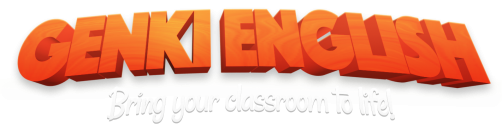


Thanks for the link Richard! I agree that Margit is a superstar teacher. She has also been my superhero on numerous occasions by telling me about an activity or by generously offering kind words of support.
She offers great advice. Often times it helps to NOT get bogged down with thinking and all the little details. She is not afraid to try new things and learn by doing. The best part of her pictures and videos she shares are the shining eyes of her students!
After reading about how she manages her time.I look forward to hearing about Margit and the GE Yoga poses. 🙂
I agree with what Margit said on her blog. Just print out all the flashcards, then you know you’ve got them if you need them, and also as she said it’s the most efficient way of doing it. I have all my materials in the GE theme order, so they are easy to find.
The other tool that helps me is Microsoft One note. I’m certainly no fan of most Microsoft products, but I love One Note for lesson planning, it is the best tool I’ve found.
Have one notebook with lesson ideas for every topic so you can remember how you want to teach each topic.
I have another notebook with a tab for each class and with the use of a lesson template that is where I write all my lesson plans and record what I actually did.
It’s simple and organised and works well.
You can also clip things from the internet if you see a good idea.
Cheers.
I’m just HAPPY to have a regular contact to Margit and to do a skype project together with her. This is a great experience, motivating and fun for both students and teachers.
And a big thank you Richard for linking us to Margit’s page. The tips Margit is sharing are very useful.
Anything can be done when you want to do them and do with pleasure and love. Margit loves everything she does.
I didn’t have time yet to go into Margit’s website but I will and I’m sure she has great tips!!!
Trevor wrote something very interesting about the Microsoft One note. It sounds like something I’ve been looking for a long time! I’m going to check it out.
Thank you all for sharing your wonderful tips!!
Liora
It might be a coincidence but just a few days before her blog post, I wrote to Margit with a similar question. It was a bit of a cry for help… Since the beginning of school year here ( september) my school has grown, I’ve actually almost doubled my number of students. It keeps growing… It’s amazing and largely due to all the amazing content I’ve got from Richard’s program this summer ! However my time management was off and it became more and more obvious as the number of students grew ! ( That explains my silence over here as well – I’ve had a hard time managing different hats I have to wear as a school owner ! And then of course “guilt ” came knocking- and that never helps !)Margit was instantly available and in the first lines of her mail she pinpointed the problem to me! It was eye opening and in the last week I’ve completely reconsidered my time management system ! I wrote back to thank her of course and I’d like to do it here again ! Her blog post was very helpful as well!