The new “curriculum order” software menu has been huge, everyone seems to love it and it was the big hit in the workshops – everyone wanted it!
(If you have ordered the Teacher’s Set since April, you have it too!)
So…. the next step is to try and make the website easier to use.
And to help with that I’ve redone the pull down menus at the top of the site to be in curriculum order too. e.g. you can see on the main menu page.
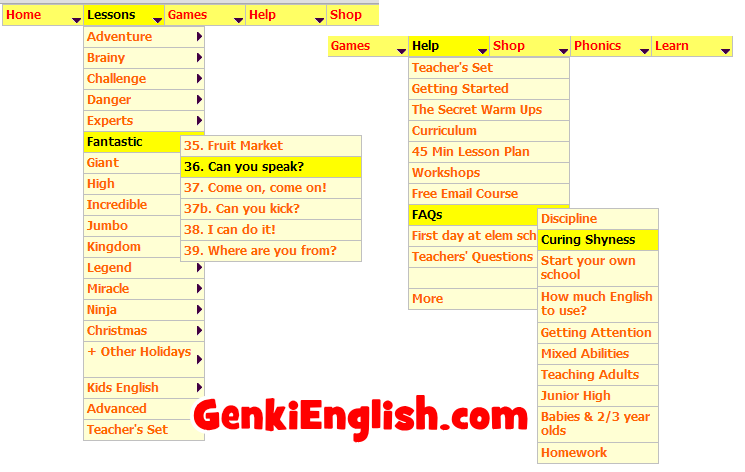
Ninja Tip: I’ve also added in a new FAQ section with links to the most popular email questions I get e.g. discipline, shy kids etc.
The aim is to make it easier for new teachers who were confused by the old “CD order” (which was basically just the order I made the lessons in, not the recommended way to teach them.)
But … it seems like I’ve upset a few Master Genki English teachers who aren’t too keen on the new look – thank you for letting me know! 🙂
So what do you think? CD order? curriculum order? Something else?
As always the hard part is taking things out, the space is very limited!
Do let me know your thoughts in the comments and hopefully we can make it super easy to use for everyone!
Be genki,
Richard
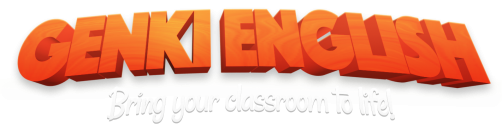


Hi, thanks for asking.
yeah~ I was shocked when I wanted to print out some flash cards. I usually can find what I need within seconds. So this is much worse than changing my i phone to a major new OS version.
I’m sure it is the “used to” users who will somehow deal with it anyway, and I know that I will find my way through as well.
I can see that there are times where changes are just about to come and I also see that it might be easier for complete new comers. (though I think it might be confusing depending on how much they know about the program)
Honestly, I am very unhappy about these changes and about the fact that after having figured out everything I end up having more work now again. But I guess that’s life?!?!?
I am also a bit confused about the “curriculum order” idea itself.
I think even if you put it into quotation marks, teachers get the idea of a curriculum, and this wasn’t the original idea of Genki English as far as I know.
I don’t have any better idea than putting up both menus, but that will make things complicated again, I guess.
In my opinion the new menus on the Software and the Website are massive improvements. Things are much clearer and easier to find. I think with a clear curriculum order we can think more clearly about how to link together lessons and also how to expand on them. Of course there is nothing stopping us deviating from the curriculum, and I often do, but the curriculum is a good base. Nice work!
Thank you Margit & Trevor!
Does this page help for the older version?
http://genkienglish.net/oldmenu.htm
I really like the layout of the new software. It helps me find the song I need via level of diffculty, alpahabetical order, or the original CD order.
I can understand the need for a better curriculum order and menu. For the website the question may be, if a teacher needed flashcards for a certain topic, what layout would make it easiest for them to find the link?
Would alphabetical order of the individual themes be too difficult to do?
For me the {Adventure] [Brainy] [Challenge] offer very little cue of what lessons are included.
Now if most of the GE users follow this curriculum and are familiar with the terms, this would be something I would just need to get used to.
In my opinion, the new menu based on the curriculum is better as we can see the pictures and spot the theme we’re looking for a little faster.
However I’ll still have to browse through each category to find what I need since I ‘m not familiar with your curriculum.
I’d rather go either by vocabulary field (such as “body parts”, “animals”, “food”, “sports” “verbs” “adjectives” ) or alphabetical order of the song keywords (such as the names you give each song file, ex:rooms or subjects)
Anyway, thanks for the amazing work you’ve done.
Either CD order or Curriculum order requires us to know intimately the order and where things are. I think the best would be to set up categories for each lesson, for instance a food tab which would include the food songs, breakfast song, fruit market, etc., because sometimes I don’t even know the real song name all the time.
What do you mean the curriculum was never the intent of Genki English? Do you mean as a set order or that it can’t be used as a full English curriculum? I agree, the best thing about the Genki English is that it is a TOOL and set of lessons that teachers can put in their own order based on the kids and the teacher’s interests and goals. This is sort of where I’m at a little bit of a quandary planning out a 3-year course to present to my bosses because I know that they will see a curriculum as set in stone and I constantly change orders and find better orders or things that the kids need sooner or before a certain lesson. I’m rambling.
Love the idea of a new Menu for the website. I’d suggest a category based one.
Richard, thanks for trying to make everyone happy.
of course:
http://genkienglish.net/oldmenu.htm
will do, if you can put it also up on the menubar on top, into the pulldown menu somewhere.
I still don’t think the way it is now is perfect, even for new teachers. Like Astrid says another order would make it much easier to find.
I think teachers looking for flashcards, know the topic
eg
do you have any pets
how are you…
but not where this topic is in the
advanced, brainy, challenging order.
I bet there will be some people who get really fit here, like I am with the CDs, yet I think it will be the same problem sooner or later.
Thinking of “fields” (animals”, “verbs”…)
I am afraid teachers would easily miss important things again.
That’s because with GE we teach not only ONE thing with ONE topic but different structures and words.
So it sounds to me that the maybe “boring” alphabetical order would be easiest for most people, as far as the pull down menu is concerned.
(I am not talking about the software here~ I like the design and agree with gumby,)
Thanks Gumby & Astrid.
@Martin: Yes originally Genki English was designed as a totally modular non-linear curriculum. We could then pick and choose each lesson each time according to the needs of the class and each lesson would then naturally fit together whatever the order. If you watch how kids react to the software when left on their own, this is how they do it. But…. it takes a very experienced teacher to do things this way, hence most organisations want to see a very linear one-after-the-other type curriculum which is what the main GE curriculum page has now become. So use this as the base if non-experienced teachers will be using it.
@Margit & Astrid: There is an easier “Ninja Tip” way to sort the lessons by content. Here’s how you do it:
1. Go to the curriculum page.
2. Now press CTRL+F (or Command + F on Mac) and type in any word from a GE song e.g. hungry, haunted, lizard.
3. The page will fast as lighting move straight to that theme! Hit enter and it will jump to the next.
This is how I search for themes, or actual anything on other websites as well!
Does that help?
To me this system is easy. I just have the software open in one tab. Usually I’m following the curriculum order anyway, but if I’m not I just see where that lesson is in the software and then go to the same place on website to find all the activities etc.. It’s pretty simple.
This is exactly what my bosses must be getting at, that they want a linear curriculum for inexperienced teachers and to control the entire process. I really do like the freedom of picking and choosing my lessons based on where the kids are at, what is happening during the year, etc.
Is there a way to have you choose before you enter the site, like how you have it with teachers/students? You could click curriculum, CD order, etc. Otherwise, I definitely prefer the curriculum order. Since I’m going in that order anyway, it’s easier to find.
Hi Richard,
Once again, you nailed it. I find this new menu very interesting for:
1. The main catch of Genki English is how to sort out the songs in a progressive order from less difficult to more difficult. Here we have a huge clue about how to do that.
2. You can still access the old menu, so it´s not a big issue for people that don´t want to change.
3. For more experienced teachers with Genki, we have the ABC menu, where we can find so easily the song we´re looking for, without having to remember in which CD it was.
So, no complaints from my position. I find it a very good improvement.
Thanks a lot for all your work.
Cheers.
José
Thanks for the Ctrl F search tip.
It’s very useful!