Flor just wrote in ask:
I am about to purchase your complete course of Genki English to teach groups of little kids (4,5,6 years old) However, before I buy it I would like to know how can I use the software games with the pupils, I mean how can I make them play with it if there would be just one software for approximately 10 kids?
Thank you for thinking about the computer games Flor, I think you are going to love them!
If you have just one machine you have one child controlling the computer and the other kids tell them where to move, a bit like this with our students in Tanzania:

A few Ninja Tips:
- This works great with classes up to around 40 students.
- The class kids can only shout out “up” “down” “left” or “right” – they can’t shout out the English or the translations. This gets the English pronunciation from the computer firmly in their heads.
- Use the “getting to use the computer” as a discipline reward in previous classes. Be well behaved and you might get to control the computer next time!
- The kid at the computer can’t move on their own, they can only move when their class mates tell them to! Queue lots of shouting when they disagree on which way to go.
You could also go one step further and blindfold the kid using the computer, like with our teachers in Tokyo! 🙂

The cool thing, of course, is that the kids end up learning by making mistakes. Whereas usually adults get paralyzed and don’t click anything, kids treat it like a game and click on anything till they get the right answer. Then they remember this and repeat the same process. This is as near to natural learning as you can get.
Or if you have the site license ( so you can use the software on many computers) you can do it like this:
Make sure you are strict with the rules like in the video above, otherwise it can get a bit chaotic.
And just look at the younger kids in India, they even get crazy just pressing the Start Button!
Be genki,
Richard
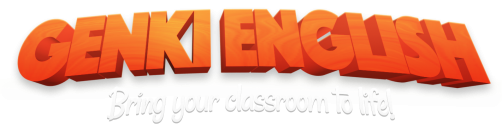


With small groups I let one kid control the computer and put headphones on their partner. The kid listening with the headphones shouts out what the computer said and the kid controlling the computer then clicks on the answer. If there is a mistake they can usually pretty quickly work out who made the error and get it right as a team.