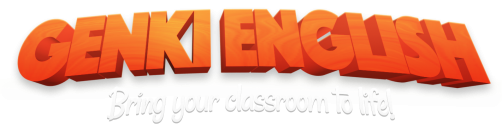Update: Genki English is fully compatible with the latest Apple Macs included the “M” chips and macs running OSX Sequoia!

Genki English is fully compatible with the Mac upto and including the brand new “OSX Sequoia” operating system!
If you haven’t already, you just need to download a new player to replace the old flash player, the best one is the Elmedia Player.
- Download the free Elmedia Video Player from the Elmedia website.
- Select File -> Open and open the Genki English MENU.SWF file.
Ninja Tip: If you are on one of the funky new “M1” or “M2” Macs then you might also need to make sure you have installed Apple’s “Rosetta” software. ( This will also help you with lots of other software too!)
And as always do be careful with Mac updates as they can often break other programs, but you should be all ready to go with Genki English on any Mac!
Be genki,
Richard
P.S. Windows users, as usual, have nothing to change.
P.P.S. There is also a version of the Elmedia Video Player from the Mac Appstore. however it hasn’t been updated to the latest version yet so doesn’t always work!
P.P.P.S. If you want to use Genki English on your iPhone or iPad, the student set is all ready to work on those!