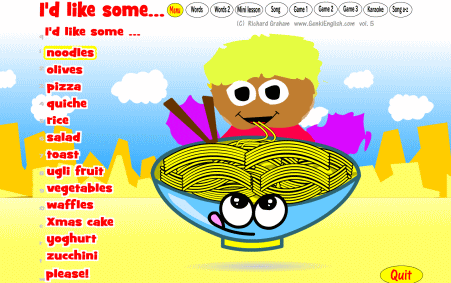
Not 1 but 2 updates for you this week!
As before VIP Members get them as a free upgrade for helping me do the final (stressful!) checks. Thank you!
Songs/Graphics/Vocab testing has all been completed and can’t be changed, what we need to look for here are real mistakes, spelling/typing, buttons not working etc. that sort of thing.
Plus of course if you have any nice words to say about the update it always helps motivate me to do more for you! 🙂
What’s changed:
– Loads of new graphics
– Higher quality sound
– More voices
– Remastered Music Tracks
– New “Words 2” section
– New Class “Menu” game – are the numbers a readable size this time?
To install:
1. Safely back up your Download Pack / USB ( because you know *something* will go wrong somewhere!)
2. Right click and select “save as” ( or Apple Key + Click for Mac users) on these links
https://genkienglish.net/clipart/FOODA.SWF
https://genkienglish.net/clipart/FOODN.SWF
3. Copy the files into your Download Pack / USB folder (overwriting the previous versions)
Please write up in the comments if you find any mistakes, or if you don’t, to let me know it’s all OK!
Hope you like it!!
Be genki,
Richard
P.S. From a teaching point of view, this is one of the last themes that I wrote for my own classes, so it isn’t easy! I made it to challenge my kids, and they certainly rose to it. But if you want something easier (you wimp! 🙂 ) then check out the “Do you like foods?” theme instead! 😉
P.P.S. These updates will only be available for a limited time, I’ll take them down as I upload more of them so get them while they are hot!
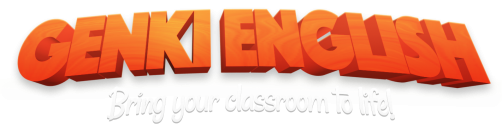


HI Richard,
I love the new graphics and the software.
Just a couple of things. One is the spelling of yoghurt. According to wikipedia there are different spellings depending upon the country. Might I suggest the more phonics friendly yogurt spelling?
Also have the option of stopping the song is a wonderful bonus. However, I wasn’t able to figure out how to use the two buttons in the middle. When I pushed them, it stopped the music, but I noticed little change.
Otherwise great job!
I updated (and replaced the old files) for this lesson, but I can’t find it on any of my cd menus! I’ve never taught this lesson before, but I don’t remember ever seeing it on my cd menus… Please help!
Hi Gumby,
The international Yoghurt is the one used on all the materials so far. If I changed it here I’d have to change all the printed materials as well! There is a US pronunciation on there this time though! 🙂
The other buttons are frame fast forward and rewind, but I don’t really think anyone will use them, they’re just part of the default player controls.
Hi Craig,
It’s one of those magic lessons that only kids can find!! Let them play on the CD5 menu and they’ll find it!
It’s a pretty cool lesson to do.
Richard,
wow this was fast. I really love them. I hardly use this song, though I do love the music for this a lot, but with these graphics I’ll start working with it.
Now if I make this request you will probably have more work for the next couple of weeks again, but I tell you anyway:
I thought it would be really really helpful if there would be some characters in the illustrations who would stand for “I” and “he”
So maybe a BM saying “I’d like some apples, please” and then the BM becoming smaller (in the back) and grandma a bit bigger saying “”He’d like some apples, please”.
Hi again,
Love the new graphics 😀
Only thing that popped up is the money values again – might be too hard to read at the back of the room and the $ symbol is unfortunate (esp since their economy is going down! hehe).
Thanks muchly for the update 😀 Looks great!
awesome! Thanks a lot, I love the way you can up grade
the themes like this! Thanks so much
Hi Belinda, do let me know if you get the chance to test the numbers again. They are twice as big this time, but let me know if they need more!
Hi Margit, That probably is a good idea. My eyes are totally fooded out at the moment, I guess I could try it if was a popular request??
Thanks Roger, thanks to everyone telling friends, colleagues etc. about Genki English it’s meant I can afford some time to do this! Working on sports next… and then I think everything is done??
Hello Richard,
I just worked through the whole stuff, first of all I think it’s great and I will update this evening. I haven’t seen any problems but at the end when I wanted to quit the menu I couldn’t…
I love the 3rd game, this will be great fun with my private groups at home.
Thanks a lot,
Carla Chazottes
Great idea, Margit. The I’d and He’d can easily be overlooked (side note- interesting how I can’t use overHEARD…) in the song. Having the illustrations would made it so much clearer.
All of the foods are so cute! I also like that the newer voices have a slower speech rate for the words menu and for the games. Everything worked well for me. Thank you for your hard work!
For the first time I haven’t been able to open these files, what’s a SWF file?
They’re the data files used in the Download Pack, just overwrite the ones that are already there with the new ones! (After backing everything up of course! 🙂 )
hello Richard. it,s great. I love it.
I like it a lot. I didn’t find any mistakes. The song has a long list of vocabulary but it’s a matter of time to get to learn the whole list. I tried game 3 but I’ll ask my students how to play because I don’t know how it goes. Thanks a lot for all your updates.
Dear Richard,
I have already copied and paste the files on my Genki file, but I can’t find it on any of my cd menus, nor on 5, as it was supposed to.
Thanks.
Hi there,
I have problems with the food and fruit upgrades. I have copied everything onto the GE download but I can’t open it…I found the file there but it looks like a white sheet of paper FOODA.SWF and the same for the other with the top right corner folded…the other files are a gray and have the words exce written in there.
Another thing is that when I copy it onto the general file it doesn’t ask me to over ride it.
If I click on it (the white sheet of paper) it opens the file! Can you help me out?
I’ve use the old fruit file so much with my little 1st graders! I love it’s good for introducing plurals with es!!! peaches!!
Thanks!
Nena
Hi Nena,
These are just the data files. To see them you have to click on the “1 Start Here.exe” button to get the menus, then you can click through from there!
@Sandra: Ask the kids to look on CD5, adults can’t see it but kids can! 🙂
I see I bought the CD Pack so this has to be connected to the Download Pack. Sorry about the confusion, still wouldn’t mind seeing it though.
Hi Dan,
I’m working on a way to get the updates to CD users too! Fingers crossed.
I don’t know what I did, but I just got it to work!
IT’S GREAT! THANKS RICHARD!
OK, I finally relented! 🙂
Here’s a new version of the CD5 menu where even adults can find the food songs! 🙂
http://genkienglish.net/clipart/CD5MENU.SWF
Again, right click and save into your GE folder.
Does it work OK for you?